Note: Departments are only available in select themes. Please reach out to [email protected] if you’re interested in having the departments feature on your website!
- Click on the Departments tab in the dashboard.
- Select the department you want to edit.
- Click on the Edit Mode button to make the page content editable.
- You may now change any of the content that you see!
- To remove rows in the Team or Contact Us Sidebar, click on the red minus sign.
- To add rows in the Team or Contact Us Sidebar, click on +Add Row
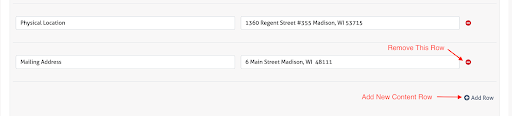
- Click the Save Changes button at the bottom of your screen when you’re done!
