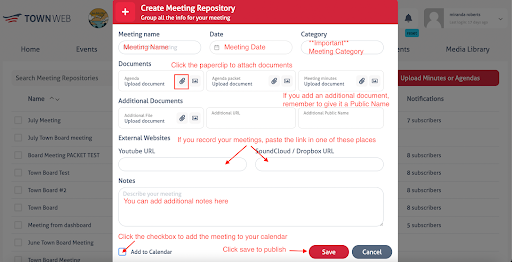- Click on the red +Minutes/Agendas Button to add new minutes or agendas.
- Add your meeting name
- Add your meeting date
- Add your meeting category
*IMPORTANT: If you do not select a meeting category it will not show up on your website or send notifications to subscribers! - Click on the paperclip icon under “Agenda” to add attach your agenda to the meeting
- You can attach a meeting packet, meeting minutes, or an additional document for the meeting in the same way.
Note: If you add a file under “Additional Document,” make sure to give it a public name so the website knows how to link your file. - If you post your meeting recordings on YouTube or Dropbox, you can add your links in the appropriate fields.
- You may also add additional notes for your meeting in the “Notes” section.
- If you want to create a calendar event for the meeting, click “Add to Calendar.”
- Click the red Save button when you’re ready to publish.