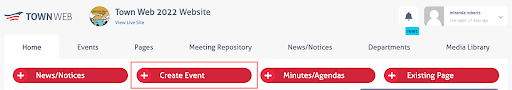- Click on the red +Create Event button on the dashboard.
- Add your event name
- Add your event category
- Optional: Add or select a featured image for your event
- Add a description for your event
- Select your event date. Click on the green Select button to confirm your date
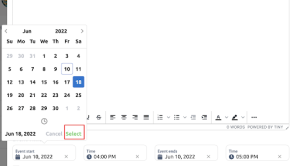
- Select a start and an end time for your event.
- Note: If your event doesn’t have an end time, you can make the end time and the start time the same.
- If your event is recurring, you can select when you want the event to recur.
Important: If your event is recurring make sure you have the Event Start and the Event End date the same. Having these set to different dates will cause your calendar to glitch. - Click the red Save button to publish your event.